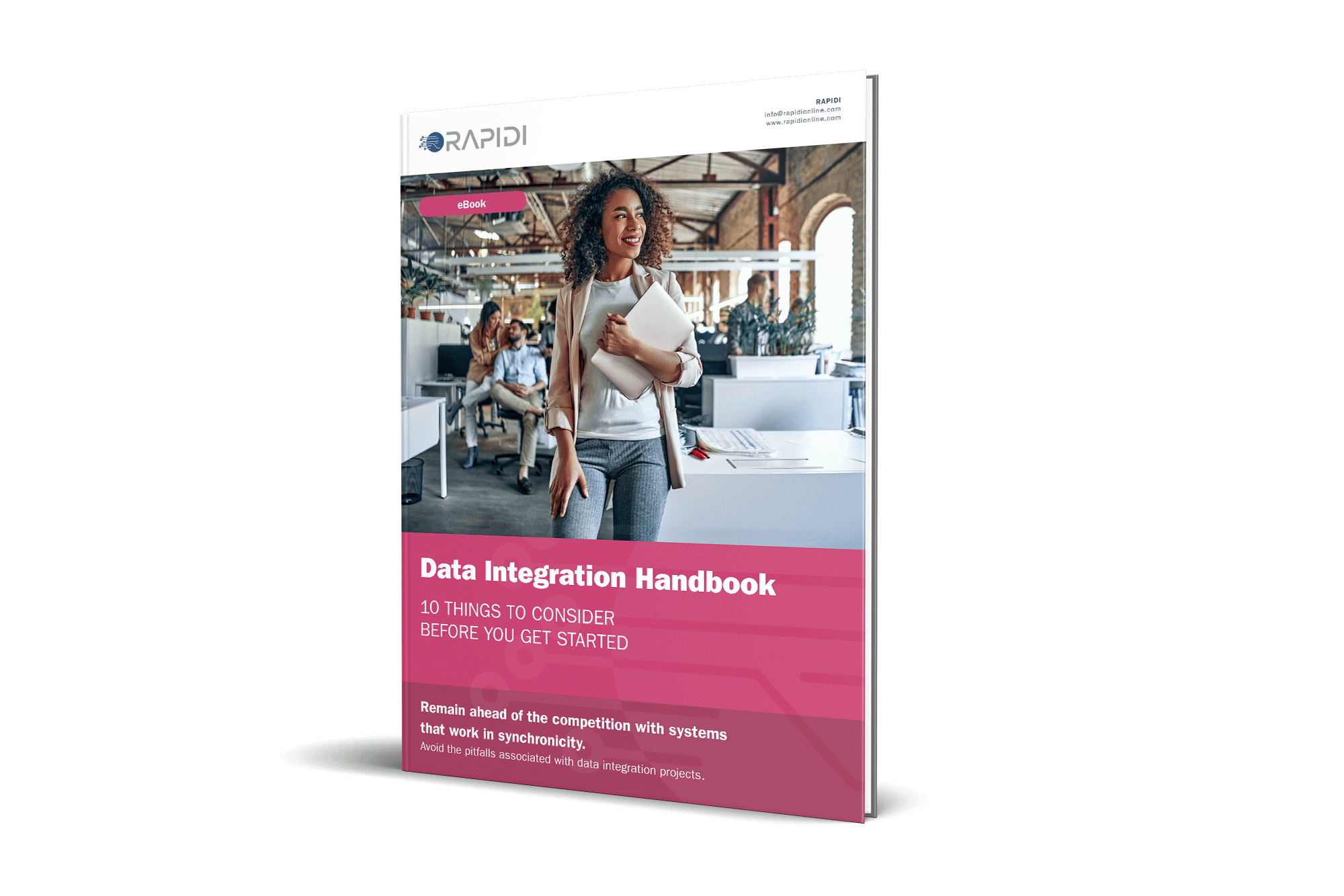An Integration Platform as a Service (iPaaS) is a cloud-based solution that enables organizations to connect, integrate, and manage data and processes across different applications, systems, and databases—without the need for complex coding or manual work.
A report by MarketsandMarkets expects the integration platform as a service (iPaaS) to grow from $3.7 billion (2021) to $13.9 billion by 2026. That’s over 270% increase in just 5 years.
Summary
What is iPaaS and why is it important for modern businesses?
An Integration Platform as a Service (iPaaS) is a cloud-based solution that connects, integrates, and manages data and processes across multiple applications, systems, and databases—without complex coding. iPaaS lets businesses centralize data, reduce manual work, and enable real-time access to information, leading to greater efficiency and better decision-making. Rapidi’s iPaaS stands out by offering a true no-code platform, making integration accessible even for non-technical users.
How does iPaaS compare to traditional integration methods?
iPaaS offers faster implementation, lower upfront costs, greater flexibility, and reduced dependency on IT teams compared to traditional integration approaches, such as custom coding or enterprise service buses (ESBs). With pre-built connectors, drag-and-drop interfaces, and subscription pricing, iPaaS is accessible and scalable for businesses of all sizes. Rapidi takes this further with transparent pricing (no hidden costs), rapid deployment, and a proven track record of over 30 years in data integration.
What should you look for in an iPaaS solution?
Key features include pre-built connectors, customizable workflows, robust security and compliance, and real-time data integration. Rapidi is highlighted as a leading iPaaS provider, especially for Salesforce and Microsoft Dynamics integrations, offering a no-code setup, excellent support, multi-factor authentication, scheduling for automated processes, and the flexibility to handle both standard and custom integration needs.
How do you choose the right iPaaS platform?
Assess your business requirements, evaluate vendors based on their experience and support, and take advantage of trial versions. Security, compatibility, and scalability should be top priorities. Rapidi’s long-standing expertise, focus on customer support, and flexible partnership models make it a strong choice for businesses seeking reliable, future-ready integration solutions. The article also lists the top 15 iPaaS providers and discusses future trends like AI-driven integrations and IoT expansion.
An effective iPaaS will let different parts of your business work together to minimise redundancy, maximise efficiency, and allow for centralised, real-time data access.
Are you considering implementing such a solution for your business?
In this post, we have prepared a list of the top 15 iPaaS platforms that are crucial for efficient operations across industries. To give you a quick overview, below we will mainly talk about:
- The basics for understanding iPaaS
- The differences between iPaaS and traditional integration methods
- Key features to look for in an iPaaS solution
- How to choose the right iPaaS solution for your business
iPaaS Basics
You may struggle to understand how Integration Platform as a Service (iPaaS), a cloud-based solution, connects various software applications, systems, and data sources within an organization.
To make it easier to understand, consider iPaaS a middleware for data integration across on-premises and cloud-based environments.
When businesses tap into the iPaaS power, they can integrate systems quickly, without relying as much on IT.
Regardless of how many applications, systems, or data sources you have or where they reside, the iPaaS bridge can help you bridge the gaps.
So, you’ve got some choices to make. The most significant difference is between two kinds of iPaaS solutions: traditional, on-premise iPaaS, or cloud-based.
iPaaS vs. Traditional Integration Methods
For as long as I can remember, businesses have depended on custom coding and enterprise service buses (ESBs) to connect their various systems and traditional integration methods that include both.
While I acknowledge that these methods have their benefits, they also come with some hefty baggage.
Much of that baggage can be shed with iPaaS, which has emerged as a much more flexible and powerful alternative than custom coding or using an ESB.
Let's take a look at why iPaaS is now the preferred option.
Faster Implementation
The primary benefit of iPaaS compared to older methods is that it is much quicker to set up. Because iPaaS tools come with many pre-built functions or connectors, you can do a lot of the work just by configuring your setup in the interface instead of writing code.
iPaaS doesn't do the work all by itself; it mainly connects the various parts of the software ecosystem together. For many businesses, the setup time and ease of use make iPaaS a no-brainer for integrating apps. And if it works for an app, it likely works for any app that resides in the cloud, making iPaaS versatile, too.
Lower Upfront Costs
Typical integration solutions demand a large initial payout. By contrast, an iPaaS solution is much more affordable up front as it operates on a subscription-based pricing model. Thus, it offers a cost-effective solution with minimal upfront investment and predictable expenses. Part of the iPaaS appeal is that it hardly requires any new custom development, which saves time, expertise, and, of course, money.
iPaaS transforms the integration process by combining affordability, scalability, and simplicity. Integration should be easy, premium-class without the premium price tag.
Michael Bock, Founder and CEO at Rapidi
Greater Flexibility
In contrast to conventional tools, which can be inflexible and hard to change, iPaaS solutions are almost inherently adaptable. When business requirements shift, organisations can easily tune their SaaS-to-SaaS or SaaS-to-on-premises integrations to keep pace. iPaaS is easy to use.
Many of its features are reached through drag-and-drop interfaces, and automated steps can be configured without writing code. Although iPaaS may take the burden of intelligence from an IT perspective, it lets the business user operate almost autonomously while its intelligence functions behind the scenes.
Reduced Dependency on IT Teams
Integrating applications is usually a job for experienced technologists, and honestly speaking, integration experts are among the few tech types who have remained in high demand throughout the last decade.
Ideally, iPaaS should make it possible for you to integrate without relying too much on your tech team, and for good reasons:
- iPaaS is easier to use via a no-code/low-code interface
- Makes use of pre-built connectors that eliminate the need for IT teams to build custom integrations from scratch
- it doesn't require extensive coding knowledge and
- it makes use of automation
Key Features to Look for in an iPaaS Solution
It’s clear that iPaaS solutions differ from one another. So, choosing an iPaaS platform that suits your business's specific needs is crucial.
Pre-built Connectors
When we consider what key features should be present in an optimal iPaaS platform, we must start with pre-built connectors. Pre-built connectors are a common language that allows for integrating applications that otherwise might not be able to communicate.
In tandem, pre-built connectors speak directly to one of the two main use cases for an iPaaS: extending the value of software you've already deployed.
Customisable Workflows
Every business is different and has unique processes and requirements. So it is important, that a good iPaaS solution offers customisable workflows that can be tuned to meet particular business needs. This flexibility ensures the platform can accommodate changing business requirements without requiring extensive, tough-to-maintain reconfiguration. Workflows that can be streamlined without programming can save all iPaaS users a lot of time and money.
Security and Compliance
Security is not merely a consideration for sensitive activities like negotiating business deals or updating banking credentials. It is an inherent, non-negotiable expectation—an unspoken yet essential requirement for any business.
Security is a top priority for businesses of all sizes, and it is equally critical to meeting customer expectations. For an iPaaS platform, this means it cannot simply function as a generic cloud service where algorithms operate. Instead, it must ensure robust data security and strict compliance with all relevant industry regulations.
Michael Bock, Founder and CEO at Rapidi
Real-Time Data Integration
For an organization to use real-time data effectively, it must be integrated so that all parts of the organization can access it and make use of it as needed. A good IPaaS solution ensures instant data updates across integrated systems, maintaining data consistency and accuracy.
15 Best iPaaS Solutions
Now, it is of course always difficult to say if any iPaaS provider can be called the “best”. Enterprises should choose an iPaaS provider based on their requirements and the goals they wish to achieve. It is important to plan out if it is security, cost, ease of use or compatibility that the enterprise prioritizes. But whatever the case maybe, security and compatibility with and within the system of the enterprise must be the most important factor to consider.
Some of the most preferred iPaaS providers are:
1. Rapidi

Rapidi is a robust iPaaS platform built for easy data integration, especially between Salesforce and Microsoft Dynamics ERP systems. It is a complete solution for companies requiring a comprehensive and coherent view of their customer data, including all order history, account changes, and relationship nuances.
Key Features of Rapidi:
- Pre-built connectors
- Real-time synchronisation of data
- Customisation options
- Flexibility
Our platform guarantees that all data across integrated systems are current and error-free.
Integration provider Rapidi offers pre-built connectors for well-known systems such as Salesforce, HubSpot, Microsoft Dynamics 365, such as Microsoft Dynamics 365 Business Central, Microsoft Dynamics 365 Finance, and earlier versions of Microsoft Dynamics 365, such as Microsoft Dynamics NAV, Dynamics AX, Dynamics GP, Oracle NetSuite, and many more.
These connectors enable businesses to set up and run integrations between these systems and others in a very short time and with no programming. The integration can always be adapted to the company’s needs and requirements. For companies that require something more intricate, Rapidi's platform can integrate almost any system or database via APIs, direct database integrations, SOAP services, and so forth.

Pros:
- Rapidi has a user-friendly interface and a straightforward setup. Most integrations can be completed in just a few days, and extensive IT resources aren't necessary.
- The basic pricing is just €285 per month, which isn't much more than the price of a low- to mid-range integration tool. For what you get with Rapidi, which is a powerful data integration solution, that price is a compelling value.
- Rapidi has a clear, subscription-based pricing model without hidden fees. Rapidi provides you with a clear and outlined scope of your project at a fixed price, which gives you predictable costs aligned with your organization’s budget.
- The robust customer support that Rapidi provides is something users always mention and appreciate and for a good reason. The personal and dedicated support team responds in a timely manner. They get users through their problems, and users always feel happy with the solutions provided and confident in the platform.
Cons:
- No Free Trial is offered. As an alternative Rapidi can provide you with a Proof of Concept if needed.
- However, there is a free demo offered upon request. You can sign up for a free demo here.
2. MuleSoft Anypoint Platform

MuleSoft Anypoint Platform is known for its robust capabilities in API management and application integration. It’s designed to connect applications, data, and devices with ease, making it a popular choice among enterprises looking to build a unified, scalable integration framework.
- Key Features:
- Pre-built connectors for various applications
- API management capabilities
- Supports both cloud and on-premise integrations
- Pros:
- Highly scalable and versatile
- Strong security features
- Extensive community and support resources
- Cons:
- Complex to implement and manage
- High cost, especially for smaller businesses
- Requires significant IT resources
3. Dell Boomi

Dell Boomi is a cloud-native iPaaS platform that offers a comprehensive suite of tools for connecting applications, data, and people across diverse environments. Known for its ease of use and rapid deployment capabilities, Dell Boomi is ideal for businesses seeking to accelerate their integration processes.
- Key Features:
- Cloud-native architecture
- Pre-built connectors and integration packs
- Low-code development environment
- Real-time data integration
- Pros:
- Easy to use with a drag-and-drop interface
- Extensive library of pre-built connectors
- Quick deployment times
- Cons:
- Customisation can be challenging for complex needs
- Pricing can escalate quickly with scale
- Interface can feel outdated to some users
4. Zapier

Zapier is a popular iPaaS tool designed for small to medium-sized businesses looking to automate workflows between apps without coding. It’s user-friendly and supports thousands of apps, making it a go-to solution for teams aiming to streamline their daily operations.
- Key Features:
- User-friendly interface
- Automates workflows between apps
- Supports over 3,000 apps
- Multi-step workflows
- Pros:
- No coding required
- Affordable for small businesses
- Large library of integrations
- Cons:
- Limited to simple integrations, not suitable for complex needs
- Scalability issues for large enterprises
- Cloud-only, no on-premise integration support
5. Informatica Intelligent Cloud Services

Informatica is a leader in data management, and its Intelligent Cloud Services (IICS) platform extends its expertise into the iPaaS space. IICS provides robust data integration, quality, and governance tools, making it a top choice for enterprises with complex data management needs.
Update: Informatica got acquired by Salesforce (announced on May 27, 2025), who will integrate Informatica's data management capabilities with Salesforce's AI-powered platform, including Agentforce, Data Cloud, MuleSoft, and Tableau.This acquisition aims to enhance Salesforce's ability to provide customers with a more comprehensive and reliable data foundation for AI applications.
- Key Features:
- AI-powered data integration
- Extensive data management capabilities
- Supports big data and real-time analytics
- Robust security and compliance features
- Pros:
- Highly scalable
- Strong focus on data governance
- Supports a wide range of data sources
- Cons:
- High cost, making it less accessible for smaller businesses
- Complex setup process requiring specialised expertise
- Resource-intensive, requiring substantial infrastructure
6. Jitterbit

Jitterbit is an iPaaS solution with an intuitive design and robust feature set that simplifies integration. It’s particularly strong in API integration and management, making it a preferred choice for businesses looking to enhance their API ecosystems.
- Key Features:
- API integration and management
- Pre-built templates and connectors
- Data transformation tools
- Real-time data synchronisation
- Pros:
- Fast and easy to deploy
- Strong API management features
- Good customer support
- Cons:
- Limited documentation, making implementation more difficult
- Customisation can be challenging for complex scenarios
- Higher cost compared to similar tools
7. Workato

Workato is an iPaaS platform that combines app integration and automation, powered by AI to help businesses streamline complex workflows. It’s designed to be user-friendly while offering powerful automation capabilities, making it suitable for businesses of all sizes.
- Key Features:
- Integration of apps and automation of workflows
- AI-powered automation
- Real-time monitoring and analytics
- Pre-built recipes for common integrations
- Pros:
- User-friendly interface
- Strong focus on automation
- Excellent customer support
- Cons:
- Higher cost, especially for small businesses
- Lacks some advanced features for complex integrations
- Limited support for niche or custom applications
8. Tray.AI

Tray.AI is known for its flexibility and great integration capabilities. It provides a highly customisable platform that supports complex, multi-step workflows, making it an excellent choice for enterprises that require tailored integration solutions.
- Key Features:
- Drag-and-drop workflow builder
- API integration
- Supports complex, multi-step workflows
- Real-time data processing
- Pros:
- Highly customisable
- Flexible and powerful integration capabilities
- Scalable for enterprise needs
- Cons:
- A steep learning curve, especially for beginners
- Pricing can be prohibitive for high-volume users
- Support may be slower for complex issues
9. SnapLogic

SnapLogic is a cloud-based iPaaS solution that simplifies the integration process with its AI-driven assistant. It’s designed to connect data, applications, and APIs across cloud and on-premise environments, making it versatile for businesses with diverse integration needs.
- Key Features:
- Cloud-based integration platform
- AI-driven integration assistant
- Data and application integration
- Extensive library of pre-built connectors
- Pros:
- Easy to use with a visual interface
- Strong data integration capabilities
- Scalable and flexible
- Cons:
- Expensive, particularly for smaller businesses
- Advanced features require a steep learning curve
- Resource-heavy, requiring significant technical expertise
10. Microsoft Power Automate (formerly Microsoft Flow)

Microsoft Power Automate is a workflow automation platform that enables users to integrate and automate processes across multiple apps and services. With seamless integration within the Microsoft ecosystem, it’s a great choice for businesses already using Microsoft products.
- Key Features:
- Automation of workflows between apps
- Integration with Microsoft 365 and other services (however, only standard setup, if more custom setup coding is needed)
- User-friendly, no-code interface
- Supports triggers and actions across multiple apps
- Pros:
- Integration of standard setup within the Microsoft ecosystem
- Affordable pricing
- Easy to set up and use
- Cons:
- Limited functionality outside of the Microsoft ecosystem
- Once you need customized setup, it requires custom coding/developement
- Confusing licensing structure
- Limited customisation for complex workflows
11. Celigo

Celigo is an iPaaS platform that provides pre-built integrations and automation for businesses, particularly in the e-commerce and SaaS sectors. It’s designed to be easy to use and focuses on delivering value to mid-sized businesses.
- Key Features:
- Pre-built integrations for common apps
- Real-time data synchronisation
- API management
- Customisable integration workflows
- Pros:
- Easy to use with pre-built solutions
- Strong focus on e-commerce and SaaS integrations
- Good value for mid-sized businesses
- Cons:
- Limited scalability for large enterprises
- Smaller connector library compared to competitors
- Inconsistent customer support at times
12. Oracle Integration Cloud

Oracle Integration Cloud is a comprehensive iPaaS solution that offers deep integration capabilities for Oracle and non-Oracle applications. It’s designed for enterprises that require robust, scalable integration with strong API management and automation features.
- Key Features:
- Pre-built adapters for Oracle and non-Oracle apps
- Real-time and batch data integration
- AI-powered automation
- API management
- Pros:
- Seamless integration with Oracle applications
- Scalable for enterprise needs
- A comprehensive set of features
- Cons:
- High cost, making it less accessible for smaller businesses
- Complex setup and management
- Strong vendor lock-in with Oracle products
13. TIBCO Cloud Integration

TIBCO Cloud Integration is a hybrid iPaaS solution that combines cloud and on-premise integration capabilities. It’s particularly strong in real-time data processing and event-driven integration, making it suitable for businesses with demanding data requirements.
- Key Features:
- Hybrid cloud integration capabilities
- API management and event processing
- Pre-built connectors and integration flows
- Real-time data analytics
- Pros:
- Strong focus on real-time data processing
- Flexible deployment options
- Scalable for enterprise needs
- Cons:
- Steep learning curve requiring significant training
- Higher cost, especially for smaller organisations
- Resource-intensive, requiring dedicated IT staff
14. IBM App Connect

IBM App Connect is an enterprise-grade iPaaS solution designed to seamlessly integrate applications, data, and APIs. With strong AI-driven automation and event-driven capabilities, it is well-suited for businesses looking for a reliable, scalable integration platform that can handle complex integration needs.
- Key Features:
- Connects cloud and on-premise apps
- Pre-built templates for rapid integration
- AI-driven mapping and transformation
- API management and event-driven integration
- Pros:
- Strong focus on AI-driven automation
- Seamless integration with IBM products
- Scalable for enterprise needs
- Cons:
- High cost for smaller organisations
- Complex to set up and manage
15. Qlik Integration Platform (formerly Attunity)

Qlik’s Integration Platform focuses on real-time data replication and integration. This makes it a powerful tool for businesses that require high-performance data integration across various environments. It’s particularly well-suited for companies dealing with large data volumes and needing robust data security.
- Key Features:
- Real-time data replication and integration
- Data transformation and enrichment
- Supports cloud, on-premises, and hybrid environments
- Extensive connectivity options
- Pros:
- Strong focus on real-time data integration
- Scalable for large data environments
- Robust security and compliance features
- Cons:
- Complex to implement, requiring specialised knowledge
- High cost, especially for smaller businesses
- Less suitable for small-scale integrations
How to Choose the Right iPaaS Solution for Your Business
Given the wide array of iPaaS choices available, narrowing down the search for the right one can be difficult. Here are a few pointers to consider:
Assessing Business Needs
The first step in choosing an iPaaS solution is to assess your current integration challenges and future needs. Consider the systems you need to integrate, the volume of data you handle, and any specific requirements related to your industry.
Vendor Evaluation
When you have well-defined needs, it's time to move on to selecting likely vendors. Eliminate those that don't (or can't) reasonably demonstrate a strong track record, a portfolio of successful implementations, and good customer references.
Pay particular attention to the support each potential vendor offers, both during the trial period (if you take one) and after you've made a final decision.
Trial and Testing
It helps to use a trial version of the iPaaS you think you might implement. Many vendors offer free trials or proof-of-concept demonstrations.
Future Trends in iPaaS
The world of integration is constantly evolving, and iPaaS solutions are no exception. New trends and innovations will shape the future of iPaaS.
Increased Use of AI-driven Integrations
Integrating artificial intelligence (AI) into iPaaS solutions is becoming commonplace and increasingly allows for intelligent, automated integrations. AI-driven iPaaS platforms can automatically find and fix integration issues, optimise data flows, and—working off of historical data—manage to forecast which integrations will be needed in the future.
Expansion into IoT
The Internet of Things (IoT) is burgeoning; iPaaS is filling in the functions needed for IoT in business. By providing the necessary bindings and allowing necessary exchanges, iPaaS (integrated platforms as a service) in the funnel of business works can ensure that all goods and services from the IoT get functionalised.
Greater Focus on User Experience
As iPaaS solutions become more mainstream, there is a growing emphasis on user experience. Future iPaaS platforms will likely feature more intuitive interfaces, self-service options, and enhanced user support, making it easier for businesses to manage their integrations.
Key Takeaways
As businesses become increasingly interconnected, the necessity for them to integrate systems and applications smoothly increases. There are many methods, but iPaaS presents one of the most powerful, flexible, and cost-effective means for achieving this.
By choosing the right iPaaS platform and appropriately integrating the systems and apps that need to work together, companies can realise growth efficiencies and seize and capitalise upon new opportunities anytime, anywhere.
FAQ
What problems does iPaaS actually solve for businesses?
iPaaS, or Integration Platform as a Service, solves one of the biggest challenges for modern businesses: connecting data and processes across multiple software systems. With Rapidi’s iPaaS, you can automatically integrate platforms like Salesforce, Microsoft Dynamics, HubSpot, and more—no manual data entry, no copy-paste errors, and no information silos. This means your sales, marketing, finance, and operations teams always have accurate, up-to-date data in the tools they use every day. By automating workflows and ensuring data consistency, Rapidi helps businesses save time, reduce human error, and make better, faster decisions.
Is iPaaS only for large enterprises, or do SMBs benefit too?
iPaaS solutions aren’t just for large enterprises—small and midsize businesses (SMBs) benefit as well. Rapidi’s iPaaS is designed to be user-friendly and cost-effective for companies of any size. SMBs use Rapidi to automate repetitive tasks, eliminate double data entry, and connect cloud and on-premise systems without hiring extra IT staff. Whether you’re a startup or a growing business, Rapidi’s no-code platform helps you scale faster and stay competitive by making your data work for you.
How does iPaaS help with digital transformation?
Digital transformation is about making your business more agile, efficient, and data-driven. Rapidi’s iPaaS accelerates digital transformation by connecting your most important business applications—cloud or on-premise—so you can automate processes, improve data visibility, and adapt quickly to change. With Rapidi, you don’t need a big IT team or months-long projects to modernize your operations. Our platform lets you add new integrations, automate workflows, and respond to customer needs faster than ever.
What’s the difference between iPaaS, ESB, and API management?
iPaaS (Integration Platform as a Service) is a cloud-based solution for connecting different business applications and automating data flows. ESB (Enterprise Service Bus) is older, on-premise technology typically used by large enterprises for internal system integration. API management tools help you create, manage, and secure APIs, but don’t always handle complex data transformations or multi-app workflows. Rapidi’s iPaaS combines easy integration, API management, and automation in one platform—without the complexity of traditional ESB solutions.
How do I compare iPaaS vendors (like MuleSoft, Workato, Boomi, Rapidi)?
When comparing iPaaS vendors, focus on ease of use, integration coverage, security, support, and total cost. Rapidi stands out with 30+ years of integration expertise, a no-code user interface, and transparent, all-inclusive pricing. Unlike generic platforms, Rapidi specializes in deep, reliable integrations for Salesforce, Microsoft Dynamics, and other business-critical systems. Our customers value our fast setup times, responsive support, and the ability to handle both straightforward and complex integration scenarios—without surprise costs or technical headaches.
What are the most important features to look for in an iPaaS?
The best iPaaS platforms offer pre-built connectors for popular business apps, easy setup, robust security, automated scheduling, and real-time monitoring. Rapidi delivers all these features, plus multi-factor authentication, disaster recovery, and a user-friendly dashboard. Our platform is designed to grow with your business, so you can add new integrations or automate more processes as your needs change.
How do I know if I need a no-code or low-code platform?
If you want business users—not just IT staff—to manage integrations, a no-code or low-code iPaaS is essential. Rapidi’s platform is fully no-code: you can set up, monitor, and adjust integrations through a simple web interface, without writing a single line of code. For advanced needs, our flexible logic options let you handle complex data transformations, but most customers get everything done without technical skills.
What security or compliance standards should an iPaaS meet?
Security and compliance are critical when integrating business data. Rapidi uses industry-standard encryption, supports multi-factor authentication, and is built to comply with regulations like GDPR. We provide clear documentation and secure data flows, so you can trust that your sensitive information is protected at every step.
How customizable are most iPaaS platforms?
Modern iPaaS platforms like Rapidi offer both ready-to-use integrations and deep customization. You can tailor workflows, add business rules, and connect unique or legacy systems—all through our easy-to-use interface. No heavy coding, no complex configuration. If you need a custom connector or unique logic, our team can help you build it quickly.
What integrations are available out-of-the-box?
Rapidi includes pre-built connectors for Salesforce, Microsoft Dynamics 365, Business Central, HubSpot, and more. We’re constantly expanding our connector library based on customer needs. If you need a specific integration, just ask—we can often deliver new connectors fast, thanks to our flexible platform architecture.
How much ongoing IT involvement is needed after setup?
With Rapidi’s no-code iPaaS, most customers manage integrations on their own after initial setup. Our dashboard makes it easy to monitor data flows, update mappings, and troubleshoot issues. If you ever need help, our expert support team is available—no waiting in line or dealing with automated bots.
How do I estimate the total cost of ownership (TCO) for an iPaaS?
To estimate TCO, consider subscription fees, setup costs, training, support, and ongoing maintenance. Rapidi’s pricing is all-inclusive, so you won’t face hidden charges for extra connectors, support, or upgrades. Most customers see a fast return on investment through reduced manual work, fewer errors, and faster project delivery.
How long does it take to implement an iPaaS solution?
Rapidi customers are typically live in 3–4 weeks—much faster than traditional integration projects. Our pre-built templates, guided onboarding, and experienced team make deployment smooth, even if you have complex data or legacy systems.
What are common pitfalls or mistakes when adopting iPaaS?
Common mistakes include choosing a platform that’s too complex, skipping data mapping, or underestimating training needs. With Rapidi, you get expert onboarding, clear documentation, and ongoing support, so you avoid these pitfalls and get value from day one.
How do I measure success or ROI from iPaaS?
Success with iPaaS is measured by time savings, process speed, data accuracy, and user adoption. Rapidi customers often report faster workflows, fewer manual tasks, and improved decision-making thanks to real-time, accurate data. Track your KPIs before and after implementation to see the impact.
Why choose Rapidi over Mulesoft, Boomi, Jitterbit, Workato, etc.?
Rapidi offers a unique blend of over 30 years of integration expertise, a truly no-code platform, transparent pricing, and real human support. Unlike many competitors, we focus on fast, reliable integrations for Salesforce, Microsoft Dynamics, and other business-critical systems. Our customers value our honesty, flexibility, and the fact that we make integration simple—so you can focus on your business, not your IT stack.
Are there any real-world examples or case studies relevant to my industry?
Yes - Rapidi has helped companies in manufacturing, services, finance, and more connect their systems and automate their data. You can find case studies on our website, or contact us for examples relevant to your specific industry or integration needs.