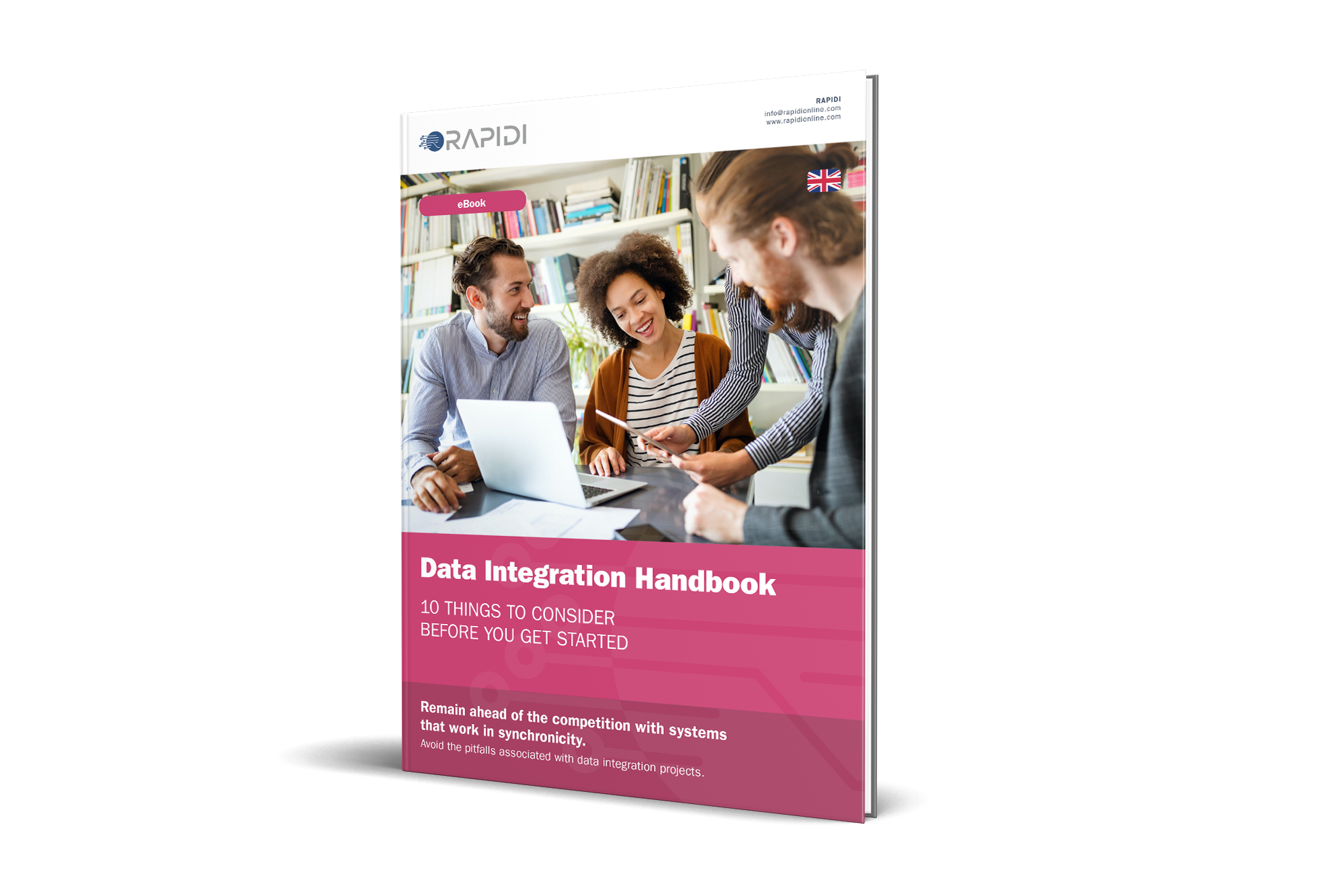Get access to data and ensure your integrations run smoothly
In this article we would like to give you an overview of both Mulesoft Anypoint Platform and in particular the MuleSoft Composer for Salesforce and Rapidi Data Integration Solutions and provide you with a comprehensive comparison of those integration options for you to be able to take a more informed decision what integration platform to choose to solve your data integration challenges.
What is Mulesoft
Mulesoft, now a part of Salesforce, is a software company that provides integration software for connecting applications, data, and devices across on-premises and cloud computing environments. The core of Mulesoft's offering is the Anypoint Platform, an integration platform as a service (iPaaS) that is designed to facilitate the building of application networks: a network of applications, data, and devices connected via APIs.
Salesforce acquired MuleSoft in 2018. The acquisition was announced in March 2018 and was completed in May 2018. This acquisition aimed to enhance Salesforce's integration capabilities, allowing customers to connect all their applications, data, and devices across on-premises and cloud environments.
Key Components of Mulesoft's Anypoint Platform:
- Anypoint Studio: This is the graphical design environment where developers can build integration flows. It's based on Eclipse and offers tools to easily design, test, and deploy APIs and integrations.
- API Designer: A web-based tool for designing, documenting, and testing APIs. It allows developers to define APIs with RAML (RESTful API Modeling Language) or OpenAPI, providing a mock service and API console for testing.
- API Manager: A tool to manage APIs, including securing, throttling, monitoring, and analyzing usage.
- Anypoint Exchange: A repository for sharing and managing assets, such as APIs, connectors, templates, examples, and other documentation.
- Anypoint Connectors: Pre-built connectors that enable quick integration with various SaaS and enterprise applications, systems, and data sources.
- Mule Runtime Engine: The lightweight, scalable engine that allows you to run integrations and APIs, either on-premises or in the cloud. It can execute data transformations, route messages, and handle a multitude of integration patterns.
- CloudHub: Mulesoft's cloud-based integration platform as a service (iPaaS), which allows deploying and managing APIs and integrations in the cloud, managed by Mulesoft.
- Anypoint Monitoring and Visualizer: Tools for monitoring and visualizing the performance and usage of APIs and integrations.
Features and Advantages:
- API-Led Connectivity: Focuses on connecting data through reusable and purposeful APIs.
- Flexibility and Scalability: Supports integration with a wide range of systems, from legacy software to modern web applications, and scales from small projects to enterprise-level deployments.
- Hybrid Integration: Facilitates integration across cloud-based and on-premises systems.
- Ease of Use: Offers user-friendly tools for developing, testing, and managing integrations and APIs.
- Community and Ecosystem: Has a strong community and ecosystem, including a marketplace of connectors and templates.
Use Cases:
- Building APIs: Quickly design, build, and manage secure APIs.
- Integration Projects: Simplify connecting various systems, whether for synchronizing data, migrating from older systems, or building a centralized data repository.
- Microservices Architecture: Supports building and deploying microservices.
- Application Networks: Facilitates the creation of an interconnected network of applications and data.
Mulesoft has become particularly valuable for businesses undergoing digital transformation, helping them to integrate disparate systems and technologies to create a more agile and interconnected application landscape. The goal of Mulesoft's Anypoint Platform is not just to connect systems, but to enable businesses to become more responsive and adaptive through a network of reusable APIs and integrations.
What is the MuleSoft Composer for Salesforce
MuleSoft Composer for Salesforce, introduced by Salesforce after acquiring MuleSoft, is a tool designed to enable Salesforce administrators and other non-developers to build integrations and automations directly within the Salesforce platform without requiring extensive coding knowledge. It is an integral part of Salesforce's strategy to enable users to connect systems and data sources quickly and efficiently, leveraging the power of MuleSoft's integration capabilities but in a more user-friendly and accessible manner.
Key Features:
- No-Code Integration: Composer provides a no-code interface, allowing users to create integrations by using simple, intuitive drag-and-drop elements. This feature opens up integration tasks to a broader range of users, not just those with technical backgrounds.
- Pre-built Connectors: The tool comes with a variety of pre-built connectors to popular applications and data services (like Slack, Google Sheets, and many others), simplifying the process of connecting Salesforce to different systems.
- Automation Creation: Beyond just integrating different data sources, MuleSoft Composer allows users to create automated workflows, thereby enhancing efficiency and productivity.
- In-Salesforce Experience: Designed to work seamlessly within the Salesforce interface, MuleSoft Composer does not require users to switch between multiple tools or platforms, ensuring a unified user experience.
- Data Mapping and Transformation: Users can map and transform data between Salesforce and other systems easily, adapting data as needed for different business processes.
- Real-Time Data Sync: Composer can synchronize data in real-time, ensuring that information across different platforms is up-to-date and consistent.
Use Cases:
- Automating Business Processes: Automate processes that involve multiple systems, like updating records in Salesforce based on changes in an external system.
- Data Integration: Seamlessly integrate data from various external applications into Salesforce, enhancing visibility and decision-making capabilities.
- Event-Driven Architecture: Set up workflows that trigger actions in one system in response to events in another, like sending notifications or creating tasks.
Benefits:
- Accessibility: Empowers more users (beyond IT and technical staff) to participate in integration and automation processes.
- Speed: Accelerates the setup of integrations, as less time is required for development and deployment.
- Efficiency: Improves productivity by automating repetitive tasks and simplifying data handling between systems.
What is Rapidi & Rapidi Data Integration Solutions?
Rapidi is a company specialising in data integration solutions, offering tools and services primarily designed to simplify and accelerate the process of integrating various data sources and applications. Their solutions are often highlighted for their user-friendliness, efficiency, and robustness, particularly in environments involving complex or legacy systems.
Rapidi Data Integration Solutions is an innovative software-as-a-service & IPaaS platform that is three-fold in its simplicity; in design, installation and use. It is a cloud-integration system that comes out-of-the-box with pre-configured templates allowing you to quickly integrate various systems, for example Microsoft Dynamics 365 Business Central or Finance with Salesforce CRM. We also support legacy applications meaning earlier Dynamics versions such as Microsoft Dynamics NAV, AX or CRM.
We’ve designed it to specifically enable direct integration so your data will never become stuck in-between your enterprise systems. You’ll always know exactly where your data is located, plus you can be confident in trusting the integrity of your data. Installation is easy with just a few clicks, even for an advanced setup.
With Rapidi we have simplified complex data integration scenarios, featuring a no-programming approach with easy-to-configure integration features, even if you want to extend your solutions with add-on solutions or customizations. Rapidi is very flexible and once it is up and running, the system is intuitive and simple to use.
Key Features of Rapidi Data Integration Solutions:
- Pre-configured Templates: Rapidi offers pre-built templates for common integrations, particularly focusing on Microsoft Dynamics (like Dynamics 365 Business Central, Finance, AX, NAV, and GP) and Salesforce CRM. These templates can simplify and speed up the setup process by providing a standard framework for common integration needs.
These have been built already based on existing requirements in for example both Microsoft Business Central and Salesforce CRM. This allows you to spend time on testing and not worry about mappings and further setup. The idea is to speed up the process and be able to use the transfers/flows in production.
- Cloud-Based: Being cloud-based, Rapidi's solutions usually don't require extensive on-premise infrastructure, allowing for more flexible and scalable integrations.
- Rapidi Data Integration Solution: The Rapidi Data Integration Platform, is designed for secure, reliable, and fast data transfer. It's a cloud service that can integrate disparate systems without needing to write extensive custom code.
- Customization: Despite offering pre-configured templates, Rapidi’s solutions can be tailored to specific business needs, allowing customization of data mappings and transformations.
- Ease of Use: Focuses on providing a user-friendly interface with simple configuration steps, aiming to make integration accessible even to those without deep technical expertise in data integration.
- Robust and Secure: Emphasizes data security and compliance, ensuring that data transfers and connections are secure and meet industry standards.
- Fast, yet flexible. Our advanced technology supports fast implementation and deep data transfer. But our speed doesn’t sacrifice the flexibility of our tool.
- Cost-effective. Other data integration solutions can be very expensive to develop, run and maintain, particularly if they are custom-built (imagine the costs involved in having to call in a technical consultant, who has specialized knowledge in the customized system, each and every time something goes wrong with your transfer?). With Rapidi, you don’t have these concerns. You get a robust solution that works out of the box thus is very easy to set up. It’s designed to do exactly what you need and can also be adjusted to suit your requirements should they change – in a very simple and cost-effective way.
- Outstanding Support: Personalised support & expertise and other activities meant to hand-over the project to the client and support them before and after project go-live.
- Complete solution: With Rapidi you will get a complete data integration solution that solves you challenges of integration with professional consultancy and expertise in data integration in every step in your data integration project.
Typical Use Cases:
- CRM and ERP Integration: Commonly used to integrate Customer Relationship Management (CRM) systems like Salesforce with Enterprise Resource Planning (ERP) systems, ensuring data consistency and availability across business functions.
- Data Synchronization: Useful for businesses needing to keep data synchronized across different systems in real time or via scheduled jobs.
- Data Replication: Data replication is the process of creating and maintaining multiple copies of data in different locations to ensure consistency, reliability, and accessibility across a computing environment. By copying data from one place to another, replication ensures that different systems or users can access the same data without interference, and provides a backup in case of system failures.
- Data Migration: Assists in migrating data from one system to another, especially useful during system upgrades or transitions to new software platforms - like for example upgrading from MS Dynamics NAV to Microsoft Dynamics 365 Business Central.
- Hybrid Cloud Integration: Rapidi offers hybrid installations, where integration between a cloud-based and an on-premise system is needed.
- API Integration: API integration is the process of connecting different software applications using their APIs (Application Programming Interfaces) to enable them to work together and share data and functionalities. Rapidi as its on REST-based API that allows for integration between different systems. This integration allows applications to automate tasks, streamline processes, and enhance communication between systems without manual intervention.
- Reporting and Analytics: By consolidating data from various sources, Rapidi’s solutions can aid in more comprehensive reporting and analytics, offering deeper insights into business operations.
Benefits:
- Accessibility and Ease-of-Use: Enables a broader range of users, not just IT professionals, to engage in integration and automation processes, democratizing technology usage across the organization.
- Rapid Deployment: Enhances the speed of establishing integrations, thanks to pre-built templates that streamline the process, minimizing the time needed for development and implementation.
- Enhanced Productivity: Boosts overall efficiency by automating routine tasks and streamlining the transfer and management of data between systems.

Mulesoft Composer for Salesforce vs Rapidi Data Integration Tool - A comprehensive comparison
MuleSoft Composer for Salesforce and Rapidi Data Integration Solutions are two integration platforms designed to connect Salesforce with other systems and streamline data flow. Here's a comparison of these two platforms:
MuleSoft Composer for Salesforce:
- Platform Purpose:
- MuleSoft Composer for Salesforce is a part of the MuleSoft Anypoint Platform and is specifically designed for integrating Salesforce with other applications, databases, and systems.
- Integration Options:
- MuleSoft Composer provides a variety of pre-built connectors and templates to connect Salesforce with common third-party applications like Microsoft Dynamics, SAP, and others. However, they have a reduced number of pre-built templates (mainly built for Salesforce - Netsuite integrations) which leaves the other ERPs to be more of a custom integration. This means that you either start learning yourself how to configure everything or you get a consultant from Mulesoft’s side. There is definitely a learning curve here since only people with a certain technical background are able to work on this types of integrations. Apart from a few templates, everything would need to be mapped manually.
- Supported systems:
- Connection-wise, they do have a significant number of connectors such as Workday, MS CRM, Netsuite, etc.
- Customization:
- Users can customize integration flows and create complex workflows to meet specific business requirements.
- Real-Time Integration:
- MuleSoft Composer supports real-time integration, enabling data to flow seamlessly between Salesforce and other systems as events occur.
- Scalability:
- The MuleSoft Anypoint Platform is known for its scalability, making it suitable for organizations with complex and high-volume integration needs.
- Ease of Use:
- It offers a low-code, user-friendly interface that allows Salesforce users to create integrations and automate processes without extensive coding.
- Pricing:
- Mulesoft Anypoint is not a product suitable for small and medium sized companies since it is extremely expensive and it offers them more than they need. Mulesoft Composer for Salesforce is targeting small and medium sized companies but the prices are still high and the subscription plans (2 of them) don't have any type of variety that could be beneficial for clients that need specific features.
Rapidi Data Integration Solutions:
- Platform Purpose:
- Rapidi Online is a standalone data integration platform designed to connect various systems, including Salesforce, Microsoft Dynamics, and others, to facilitate data synchronization and process automation.
- Data Integration Focus:
- Rapidi's primary focus is on data integration and synchronization. It specializes in ensuring data consistency and accuracy between different systems.
- Integration Options:
- Rapidi provides pre-built connectors and templates to connect Salesforce with common third-party applications like Microsoft Dynamics and others, that are easy to set up. Important to note is that at Rapidi you are not left to your own devices, you will also have a data integration consultant by your side if you need assistance - before, during and after your integration project go live.
- Supported Systems:
- Rapidi supports a wide range of systems and applications beyond Salesforce, such as the Microsoft Dynamics Product suite, including earlier versions - making it versatile for organizations with diverse technology stacks.
- Data Mapping and Transformation:
- It offers robust data mapping and transformation capabilities to ensure that data is properly aligned between systems.
- Workflow Automation:
- Rapidi Data Integration platform enables the automation of data-related workflows and processes, reducing manual data entry and improving efficiency.
- Ease of Use:
- Rapidi data integration solution is known for its user-friendly interface and often requires minimal coding or technical expertise for setup and configuration.
- Pricing:
- Rapidi Data Integration Solution is targeting small and medium sized companies and offer different pricing tiers depending on the company’s needs and requirements. In that way Rapidi offers a flexible and affordable pricing structure that will benefit clients that need specific features.
Comparison:
- Scope: The MuleSoft Composer for Salesforce is primarily focused on Salesforce integration, whereas Rapidi Data Integration Solution is designed for broader system integration and data synchronization across various platforms.
- Ease of Use: MuleSoft Composer offers a low-code interface specifically designed for Salesforce users. Rapidi also provides a user-friendly interface but is agnostic and can integrate with a wider range of systems.
- Supported Systems: Rapidi supports a more extensive list of systems, making it suitable for organizations with diverse software applications. List of supported systems
- Customization: Both platforms allow for customization, but MuleSoft Composer may provide more extensive customization options for complex integration scenarios.
- Scalability: MuleSoft is known for its scalability and can handle in particular large-scale integration projects, whereas Rapidi is suitable for mid-sized to large organisations.
- Pricing: Depending on your needs and budget, Mulesoft as your data integration tool, would offer a lot of functionality and the costs would be thereafter. However Rapidi delivers a secure and stable data integration platform to your specific needs at a cost-effective price.
Considerations:
While MuleSoft Composer for Salesforce is powerful and user-friendly, it's primarily designed to work within the Salesforce ecosystem and with commonly used applications. More complex or highly customized integrations might still require MuleSoft's Anypoint Platform or similar enterprise integration platforms for greater flexibility and control.
MuleSoft Composer, with its no-code approach, caters to businesses seeking to democratize integration capabilities, letting users across various organizational levels to create and manage integrations without deep technical expertise.
Rapidi's data integration solutions are generally well-regarded for their speed, ease of use, and effective integration between major business systems, particularly in the Microsoft and Salesforce ecosystems. They cater to businesses looking to reduce the complexity and time involved in data integration tasks while ensuring data integrity and security. If considering such solutions, it's always advisable to evaluate current business needs, system compatibility, and specific integration requirements to ensure the chosen solution aligns with organizational objectives.
Conclusion:
Ultimately, your choice between MuleSoft Composer for Salesforce and Rapidi data integration solution depends on the specific needs of your organization. If you require deep integration with Salesforce and plan to expand into other systems in the future, MuleSoft Composer may be a good choice. On the other hand, if you need a more versatile integration platform that works with various systems, including Salesforce and the Microsoft Dynamics products, Rapidi data integration platform could be a valuable option as your data integration tool. Rapidi would also support integration of for example earlier systems of e.g. Microsoft Dynamics versions such as NAV, AX, GP.
Start a Conversation with one of our data integration experts
Book a complimentary consultation with one of Rapidi's data integration experts to learn more about Rapidi's integration capabilities and find out how your business can start leveraging your systems through data integration.
Get access to data and ensure your integrations run smoothly. Let's meet talk and discuss how we can solve your data integration needs.

About the author
Beate Thomsen, Co-founder & Product Design
As Co-Founder of the Rapidi Data Integration platform, Beate has spent over 2 decades on its development, building it around her motto: 'keep it simple, functional yet beautiful.' She holds a Master Degree in IT, Management and Communication and always sees herself as neverending business development entrepreneur with the passion for helping businesses transform, grow and streamline their business operations through Rapidi.