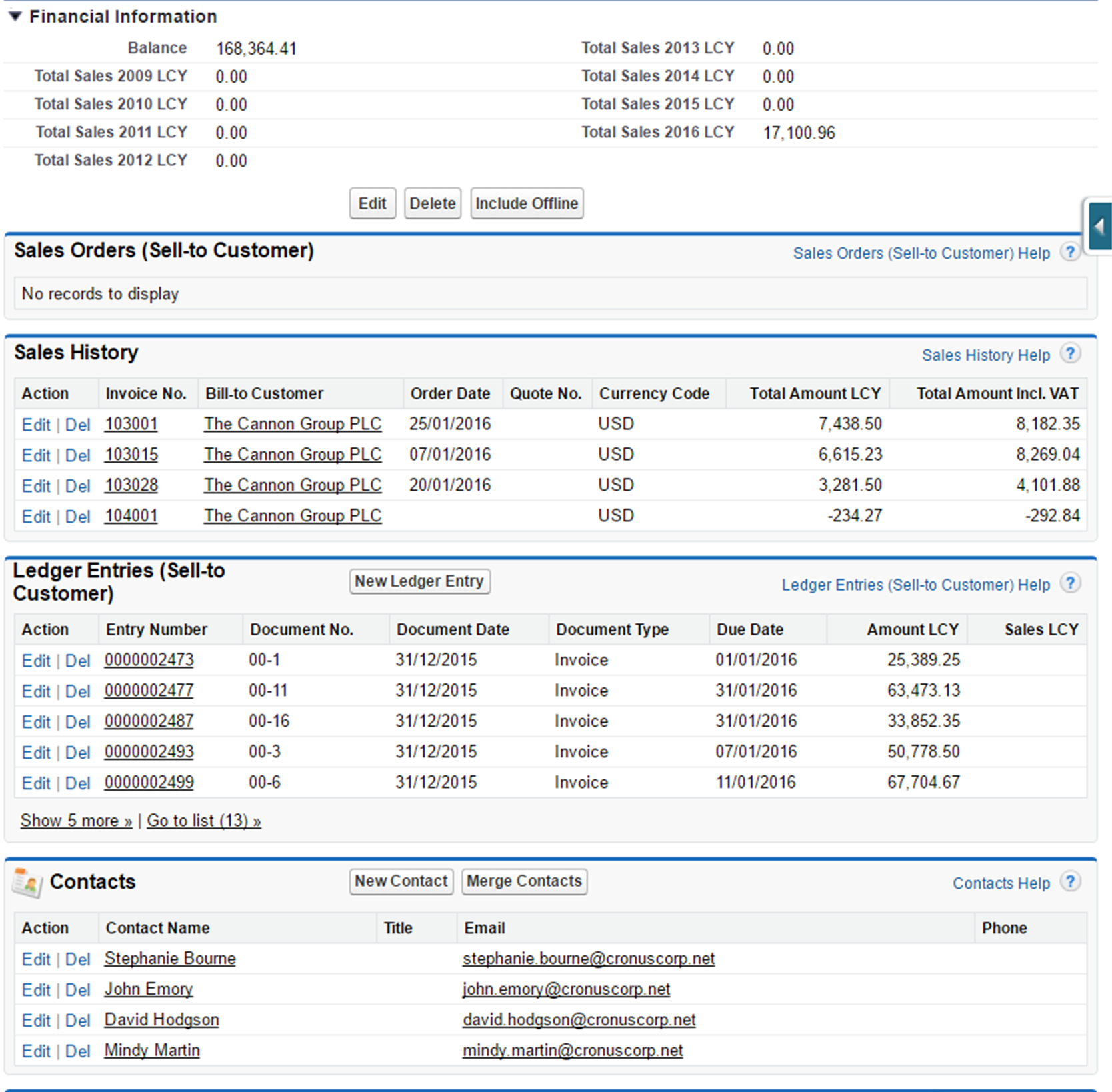Salesforce is an excellent system. However it does not support all of your company’s functions. You are perhaps using an ERP system (for example Microsoft Dynamics) in parallel to Salesforce to take care of your accounting, your inventory or your fulfilment. Wouldn’t it be great to be able to bring this information into Salesforce, to get everyting at one place?
Think about it. Having access to this data brings additional value to your organization. Users are more motivated to work with their Salesforce system as it contains all the information they need. The use of Salesforce should not be limited to keying in information and tracking activities.
Salesforce serves you better with ERP insight
Adding ERP data to Salesforce would allow your sales staff to:
- provide better and more accurate customer service
- build reports that combine pipeline and sales history for better forecasting
- perform all sales-related work without having to switch systems
Read also: 5 tips to reduce data integration costs
Sales History App for Salesforce
With RapidiOnline, seamlessly integrating ERP data into salesforce is acually possible – it’s even easy. Best of all, with RapidiOnline you have access to the out-of-the box Sales History App Extension for Salesforce. What’s that and what does it do? Well, it adds complementary functionality to Salesforce and incorporates the ERP thinking into the sales environment allowing your sales people to drill down for details on open orders or sales history. They can lookup accurate pricing to answer customer requests on the spot and get a fast overview of the main sales KPIs to focus on the right sales cases – all this without leaving Salesforce.

Read also: Minimize your data integration issues
How does it work?
Function-wise, the Sales History App Extension for Salesforce displays ERP data (such as Sales History, Sales Orders, Payments, etc.) from your ERP in Salesforce and makes it available for advanced reporting.
The good part about the Sales History App Extension is that it is an unmanaged application that can be customized according to your needs. By default, the Sales History information is linked to the Account in Salesforce but it can be linked to other relevant objects instead, for example, to an Opportunity.
You can see the type of information you are getting access to in the picture below:
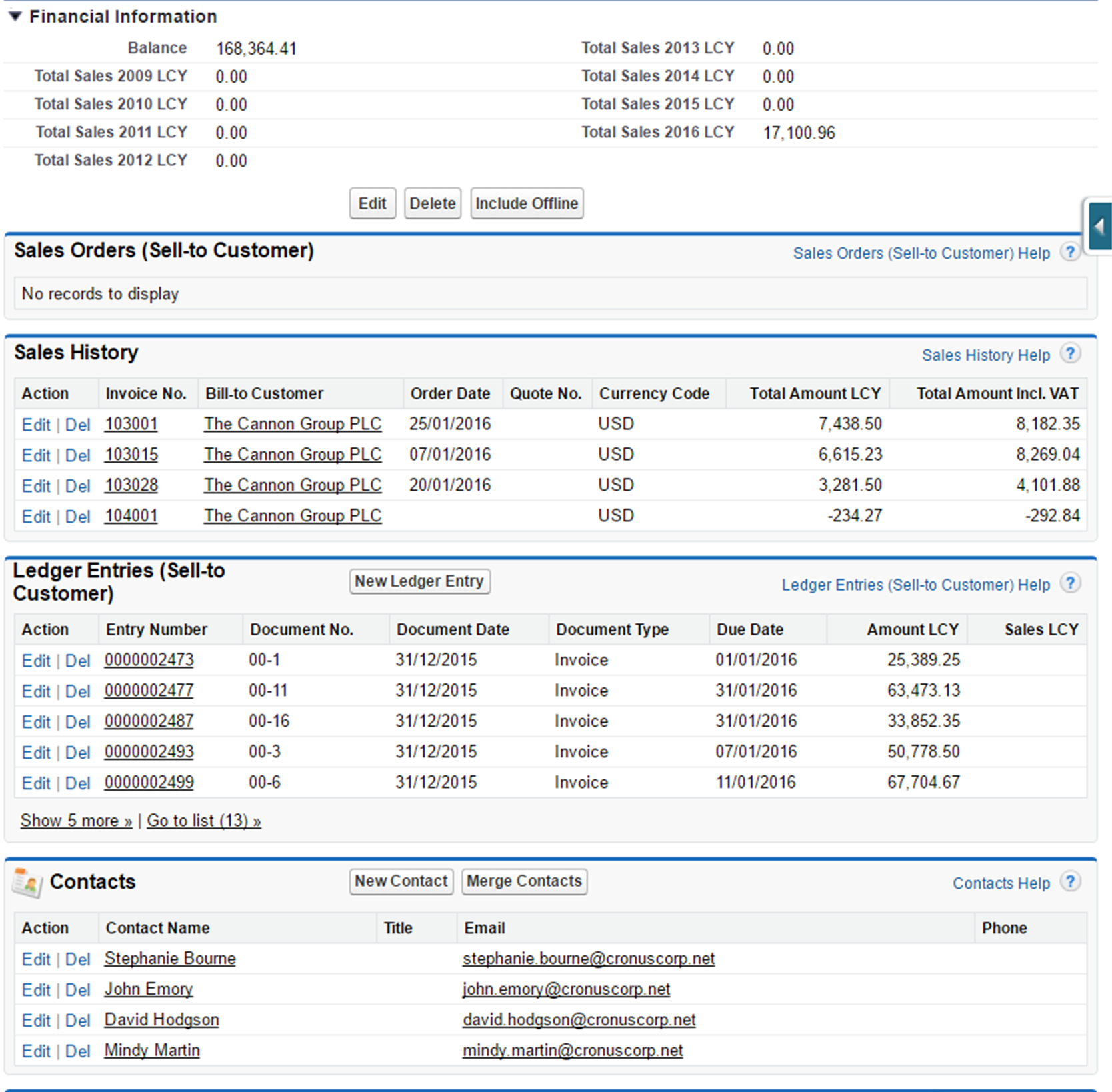
In this example, the financial information is calculated in Roll Up Summary Fields based on the transactional information transferred from ERP. These are calculated fields so you can create new fields or modify existing ones to match your needs.
Read also: Showcase: Connect Salesforce with Microsoft Dynamics and grow your business
Read also: How easy is it to integrate Salesforce with your ERP system?
RapidiOnline, via the Sales History App for Salesforce, brings vital ERP data into Salesforce, making it even better.