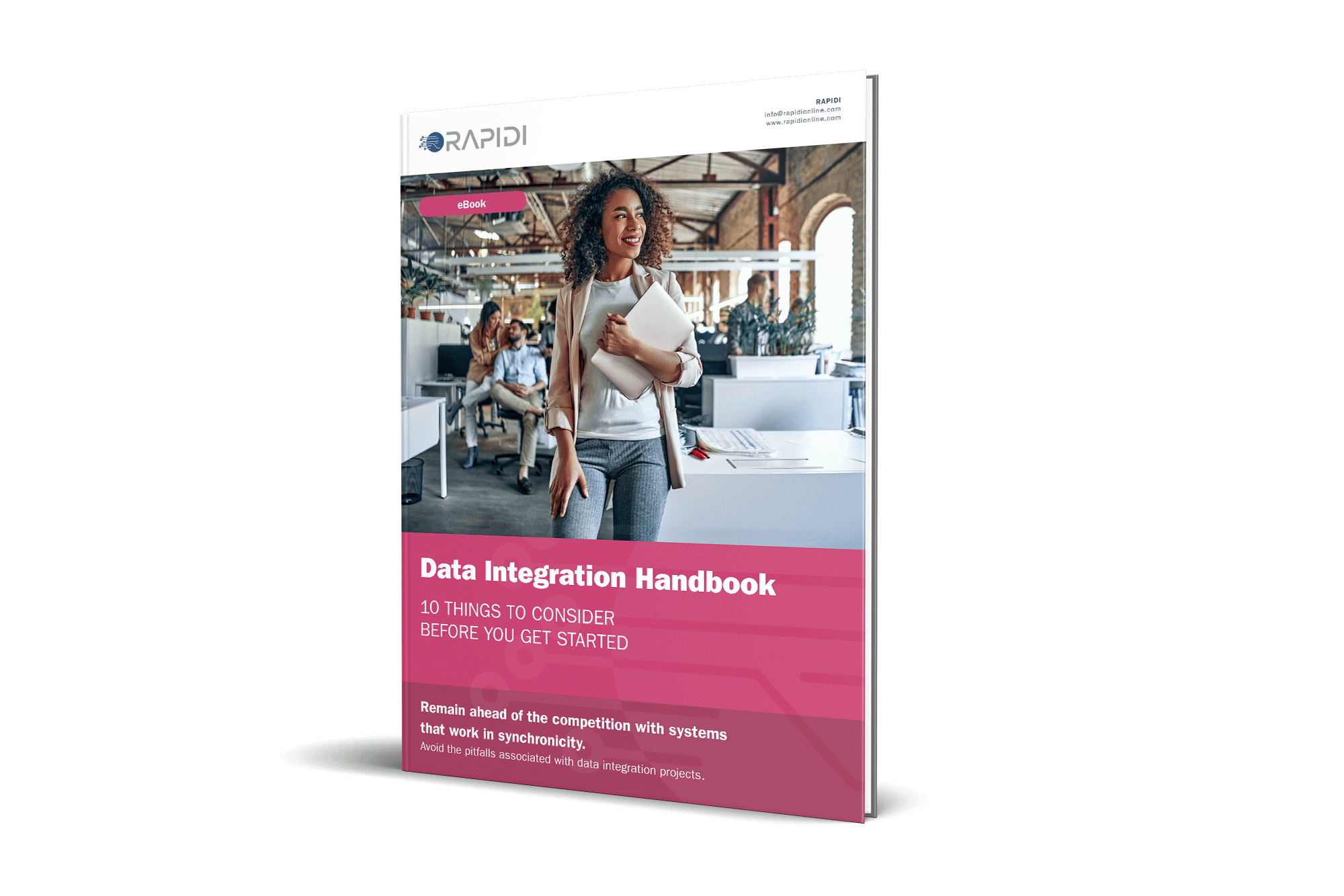Data integration projects do not always have the best reputation. They are said to be cumbersome, complex and sometimes risky.
Nowadays, companies have invested heavily in systems to collect data in order to better serve their clients.
And there’s no surprise – data is priceless today. And customer data is the main driver of your business. Naturally, many businesses are worried about putting their customer data at risk when attempting to connect different systems.
Yet, the risk is worse the hassle, as the benefits of system integration are too precious: better data quality, ability to provide superior customer service, and reduced errors, inefficiencies and manual processes – to mention but a few.
However, some business leaders (and even IT managers) are still reluctant to take the next step towards fully integrated systems. Even though a simple approach to data integration project planning can result in significantly improved business results.
There are many data integration tools that can help you transfer and sync data between systems and applications. Finding the right integration tool is not really the biggest challenge.
In order to make your data integration project successful, you need a solid data integration plan.
In this article, we will explain what you should be aware of and how you can create a successful data integration project plan.
💡 What we aim to convey here is – the success in data integration comes from careful planning rather than rushing into technical solutions
What is a data integration project?
First, let’s clarify the terminology at hand.
Data integration is a process of connecting data between two systems. The aim is to secure a seamless data flow between different systems. And the steps taken to combine data from multiple disparate sources into a unified, coherent dataset is called a data integration project.
An example of such a project could be an integration of an ERP system and a CRM system.
When you integrate ERP and CRM, each system handles data in a specific way according to the business processes they support and has a specific built-in business logic. To make these two distinct systems speak to each other without hiccups, you need a data integration tool and a solid plan.
An ERP-CRM data integration project typically involves planning (setting objectives and scope); data mapping (identifying corresponding fields between systems); extraction (pulling relevant data from both system); transformation (converting data to a compatible format); loading (importing transformed data into the target system); synchronization (setting up real-time or scheduled data updates); testing (verifying data accuracy and system functionality); deployment (going live); maintenance (monitoring and adjusting as needed).
Infographic
So, as you can see, this is a fairly complex project that involves quite a few steps. But in this article, we will try to explain how to simplify the data integration project planning.
Data Integration Tools
Typically, the most common integration end-points are: customers, contacts, items, quotes, orders, invoices or sales history.
Yet, the scope of data integration can be a lot broader than that. It could cover traditional master data or any table or field that you would wish to sync and align between the system.
In fact, there are no limits to which data is relevant for data integration – it all depends on your system landscape and business processes. Let’s move on and overview the key data integration tools that help companies execute data integration projects.
- Data warehouses – help you store integrated data from multiple sources. For example, a cloud-based data warehouse can combine sales data from various regional databases into one central repository.
- ETL (Extract, Transform, Load) tools – help you move and modify data between systems. For example, an ETL tool extracts customer data from a CRM, transforms it to match a data warehouse format, then loads it into the warehouse.
- API (Application Programming Interface) tools – allow different software to communicate and share data. For example, an API integration tool can connect a company's email marketing tool with its CRM, automatically adding new subscribers to the customer database.
- Data virtualization tools – help you create a unified view of data without moving it. For example, a data virtualization platform lets users access and work with data from multiple databases as if it were in one place, without physically merging the data.
- iPaaS (Integration Platform as a Service) tools – help you connect various applications and data sources in the cloud. For example, an iPaaS solution can integrate a company's cloud-based HR system with its on-premises payroll software.
SETTING UP A DATA INTEGRATION PROJECT
To set up a solid data integration project, it’s not only a plan that you need. You also should be aware of what can go wrong, what you’ll get out of it, and know exactly which data integration method to use.
In this chapter, we will quickly overview three things to consider before creating a plan for your data integration project: challenges, benefits, and integration methods.
CHALLENGES
It’s a fact: data integration projects can indeed be challenging. Even worse, these challenges often interplay and may complicate things even more. That’s why being aware of these typical pitfalls will help you plan your data integration project better.
Here are a few typical challenges you need to consider:
❎ Poor data quality. Different systems often have inconsistent or incorrect data. For example, a customer's name might be spelled differently in two databases. This requires extensive data cleaning and validation processes, which can be time-consuming and labor-intensive.
EXAMPLE: A customer's name might be spelled differently in two databases.
❎ Different data formats. Systems may store data in incompatible ways. Transforming data between these formats requires careful mapping and can lead to errors if not done correctly.
EXAMPLE: One might use dates as MM/DD/YYYY, another as DD/MM/YYYY.
❎ Big volumes of data. Integrating large amounts of data can be time-consuming and strain computer systems. As a result, you may need to invest in powerful hardware or cloud solutions, which adds to project costs and complexity.
EXAMPLE: A retail company’s system may slow down when processing millions of daily transactions from hundreds of stores.
❎ Real-time vs. Batch processing. It’s important to decide whether you need to update data instantly or periodically. While real-time integration provides up-to-date information, it can also slow down systems. Meanwhile, batch processing is less resource-intensive but may lead to temporary data inconsistencies.
EXAMPLE: An airline that decides to opt for real-time updates on flight statuses, will get faster results, but may overwhelm the system. And if the airline chooses hourly updates, it may get less accurate information, but it will ensure the system's functionality.
❎ Use of legacy systems. Older systems may not easily connect with newer ones, which means – extra work or customizations. Sometimes, it results in replacing or upgrading the legacy system, hiking up project scope and cost.
EXAMPLE: A bank's modern customer service software can't directly communicate with its 20-year-old account management system.
❎ Lack of documentation. If there's poor or no documentation on how existing systems work, it complicates data integration, leading to a lot of time spent reverse-engineering systems or relying on what long-time employees know or remember.
EXAMPLE: If the original developers of a system that you use have quit the company, and there's no documentation left, the current staff may spend weeks figuring out how the system works.
❎ Lack of technical skills or personnel. Integration often needs specialized skills that may not be available in-house. You may need to hire new staff, train existing employees, or bring in external consultants.
EXAMPLE: A small business wants to integrate its e-commerce platform with its accounting software but lacks the in-house expertise, forcing them to hire an expensive consultant.
❎ Ongoing maintenance. Keeping the integrated system running smoothly over time, such as managing updates to connected systems, troubleshooting integration issues, optimizing performance as business needs evolve, may be a constant challenge.
EXAMPLE: If one part of your integration crashes due to a system update, the entire integration may break down. For that, you will need IT experts to fix the issue and reconnect the systems.
BENEFITS
Data integration has many benefits: from accessing up-to-date information from all sources in one place, improved accuracy and fewer errors, saving time, money and reducing manual work – to better decision-making, and improved collaboration among teams.
But how can you benefit from having a robust data integration project plan?
✴️ Setting clear business objectives. Having a solid data integration project will help everyone in your company understand why you’re doing it and what you’re trying to achieve. This helps pull in the same direction as a team.
✴️ Better risk management. It’s always better to know your risks and address issues before they occur. A solid data integration plan will signal that (for example) a legacy system may not integrate smoothly with newer systems, prompting the team to find a solution early on, like upgrading the system or finding a compatible tool.
✴️ More efficient resource allocation. For your data integration project to run smoothly, you need to allocate the right people, time and tools. Instead of having too many people working on one part of the project while neglecting others, the plan will ensure that each team knows exactly what to do at different stages.
✴️ Better timeline management. Having a plan helps you set a realistic timeline for each phase of the project and track its progress to stay on schedule. And if some phases take longer, you can always adjust your plan.
✴️ Cost control. If you have a solid data integration project plan, you can better estimate costs and keep the project within budget. You can prevent unexpected expenses by outlining how much you will spend on new software, training, or additional staff.
✴️ Better quality control. Before going live with the new integrated system, the plan will help you include steps to test the accuracy of the data from all sources. This ensures that, for example, customer data from the old system matches the new system without errors.
✴️ Flexibility and adaptability. If halfway through the project, your company decides to add a new data source (e.g. a mobile app), the plan will show where adjustments are needed without derailing the entire process.
METHODS
There are different methods to data integration: a horizontal, a vertical, and a star (point-to-point) data integration approach. Choosing the right one for your business will ensure your data integration project’s success.
|

|

|

|
|
Horizontal
data integration
|
Vertical
data integration
|
Star (Point-to-Point)
data integration
|
|
HOW IT WORKS
|
HOW IT WORKS
|
HOW IT WORKS
|
|
Data is integrated from different sources that hold the same type of information. The key idea here is merging similar entities from different places into one larger, more complete dataset. It's like stitching together several related datasets to create a broader view.
|
Linking different types of data that belong to different levels of an organization or process. It connects systems or entities that don’t naturally store the same kinds of data but are part of a bigger, interconnected system.
|
Systems are connected directly to each other in a point-to-point manner. Each system can potentially connect to every other system, forming a star-like pattern of connections that works like a web of systems.
|
|
EXAMPLE
|
EXAMPLE
|
EXAMPLE
|
|
A retail chain operates stores in different cities. Each store has its own database with customer information. This data integration method helps the company combine all these customer records from different stores into one unified database, giving a full picture of the entire customer base.
|
A financial company may integrate transactional data with customer demographic data to identify trends in customer behavior based on different segments, even though the two data sets come from different systems.
|
The website of an online store connects directly to the inventory, the shipping system, and the payment system. Each connection is established point-to-point, meaning there is no centralized platform managing all the systems.
|
|
BENEFITS
|
BENEFITS
|
BENEFITS
|
|
Consolidation of similar data from different sources into a unified format.
Easier data analysis and decision-making across locations or teams that perform similar functions.
|
Creation of a more complete and meaningful view of the workflow by connecting data at different levels.
Support of complex processes where multiple systems need to work together.
|
Direct communication between systems.
Ideal for smaller or simpler networks where a handful of systems need to share data directly.
|
Here is how these three methods are different:
- Horizontal integration broadens data within one layer.
- Vertical integration connects different layers or types of data.
- Point-to-point integration creates direct links between multiple systems.
Each method has its uses depending on the company's needs and existing infrastructure.
INTERESTING FACT: In the past, data integration was often done using direct batch interfaces. Data was extracted to a file, then sent to the target system, and imported (via a batch). This type of data loading can be labor intensive, especially at the programming and testing stage.
Such an approach to data integration makes it difficult to deal with incorrect data. Keeping the systems in sync can also be a challenge.
That’s why today, many integration systems use a logic that extracts, transforms and loads data. To combine data from different sources, you need a detailed yet simple data integration plan that respects data integration process flows.
CREATING A SUCCESSFUL DATA INTEGRATION PROJECT PLAN
As for any project, the project planning phase of a data integration is a critical step towards success.
As in any project, when you create a data integration project plan, you will need to consider:
- A project team including all direct or indirect team members
- A project schedule
- A project timeline
- A project management plan
- A resource plan
- A risk analysis
- A detailed output description
To achieve a smooth implementation of data integration solutions, you should consider the following four steps.

STEP 1: ACCESS YOUR PROCESSES
Most companies do data integration for the same purposes – to optimize business processes and improve efficiency. Look at your current business processes and think about how you could improve your business workflows.
For example, companies often have to convert a CRM lead to a customer in the ERP. If this happens manually, it is an inefficient and error-prone process.
It would be better to have a customer automatically created in the ERP system at a triggered event in the CRM system. For example, when a customer orders something for the first time.
Before the data integration project starts, you should investigate your processes with critical eyes. Analyze potential data transfers entity by entity, for example customers, contacts, companies, items, etc., and the processes that you’re trying to improve.
STEP2: DEFINE YOUR DATA INTEGRATION SCOPE
So, you’ve assessed your business objectives and existing processes.
Next, you must understand the scope of your data integration project. For that, you need to define the following aspects and ask yourself these questions:
- Which data needs to be shared? For example, it could be customer contact information, order history, invoice data, payment records, or product information.
- What are our data integration requirements? Should it be one-way data flow or bidirectional flow?
- How often do we need to update, i.e. what’s the frequency of updates – real-time or batch?
- What is our data volume estimation?
- What does the analysis of our systems tell us? Here you need to define the technical capabilities of both systems, outline available APIs or integration points, system limitations, and security requirements.
- What resources do we have? What are the technical skills required to successfully conduct this project? Do we have specialists in house or do we need external consultants?
- What is our timeline and the project’s phases? What deadlines are most critical and why? Are there any peak business periods to avoid? What’s the duration of the testing phase?
- What are our main risks? For example, data quality issues, system downtime needs, business process impacts, compliance requirements, etc.
- Finally, what are our success metrics? How do we measure the project’s success? What KPIs do we need to set?
Such analysis of your data integration project’s scope will help you see the real picture and what steps to take.
STEP 3: CONNECT THE SYSTEMS
The next step kicks off the realization phase: it’s time to connect the systems. Let’s assume you’re connecting CRM and ERP via a data integration platform.
The system designs, such as tables, fields, and other relevant information for the integration, must be read and stored in order to do the mappings correctly and with the right information.
Then, the data has then to be sequenced the right way in the data transfers. If you are transferring an order, it makes sense to transfer items first because there might be a new item on the order. Without that item there would be a broken reference.
In this phase, you decide technically which system has priority over the other for bi-directional tables in case a piece of data has been updated in both systems. This is what we call the definition of the master and slave logic.
When the data transfer is set up, you start testing. Testing must start with a few records, until everything is ready. Often at this time you realize that your data quality is not as good you expected. In such a case you need data cleaning.
If the data has been created manually in both systems (for example, customers without a clear reference), you could have some duplicates. This, of course, is not what you want.
To solve the duplicates issue, you will either have to make a batch job or a query that can update this automatically. Alternatively, you could manually look them up and add an identifier that clearly links the two records together. It is a simple procedure, but if you have a lot of customers, it can be time consuming to fix.
STEP 4: SYNC THE SYSTEMS
Once everything is tested and the initial data transfer is made, you have to bring the two systems in sync.
Think of syncing as keeping two systems "in conversation" with each other, ensuring they have the same, up-to-date information. Here are the typical stages of the data sync phase:
First, both systems do a "big handshake" – it’s called the initial sync, when all existing data is matched and aligned. For example, all customer records from both systems are matched and updated.
Second, you apply the selected sync method. For example, if you opted for the real-time sync, a sales rep updates a customer's phone number in CRM, it instantly updates in ERP, or when your accounts team posts a payment in ERP, the customer's status updates immediately in CRM.
In case of the scheduled sync, systems update each other every hour, day, or week. For example, customer orders sync from CRM to ERP every night.
Third is the conflict resolution stage during which systems need rules for conflicts.
For example, you define which system "wins" if customer address is different in CRM vs. ERP. Usually one system becomes the "master" for specific data types
Finally, you need to handle errors in data. The system must detect failed syncs, notify administrators of problems, and keep track of failed syncs for retry. For example, if customer data doesn't sync, the system flags it for review.
This ongoing process ensures both systems remain aligned and provide accurate, consistent information across the organization.
KEY TAKEAWAYS
Even though data integration projects may appear complex and scary, you can successfully manage them armed with proper planning and clear understanding of the project’s scope.
Here is a summary of key things to remember:
Planning is more crucial than choosing the right integration tool! Therefore, a solid data integration plan helps manage risks, resources, and costs effectively.
Before starting, clearly define your business objectives and thoroughly assess your current processes to identify what needs improvement.
Know your integration method options: horizontal (combining similar data types), vertical (linking different types of data); star/point-to-point (direct system connections).
Follow the four key data integration steps:
- Assess your processes
- Define project scope
- Connect the systems
- Sync the systems
Be prepared for common challenges like data quality issues, format differences, and system compatibility problems. But fear not – having a robust plan to address these challenges early on will save your time and resources later.
Rapidi’s data integration solution
After completing your data integration project, you can relax and switch to support mode. If you are using a data integration platform environment, like Rapidi, it is easy.
With the Rapidi data integration solution, if something goes wrong with the data transfers, the people in charge will receive an email notification that contains the relevant information and a direct link to the data transfer that has an error, for investigation and resolving.
The entire data integration project can be smooth and simple when you use data integration platforms (some even with pre-configured to pre-defined end-points). Rapidi’s data integration platforms offer most of the transfers out-of-the-box. Then your work is reduced to a simple configuration and mapping of data.
Many of our customers are using the Rapidi data integration platform to quickly and easily connect their Salesforce and Microsoft Dynamics systems.
FREQUENTLY ASKED QUESTIONS