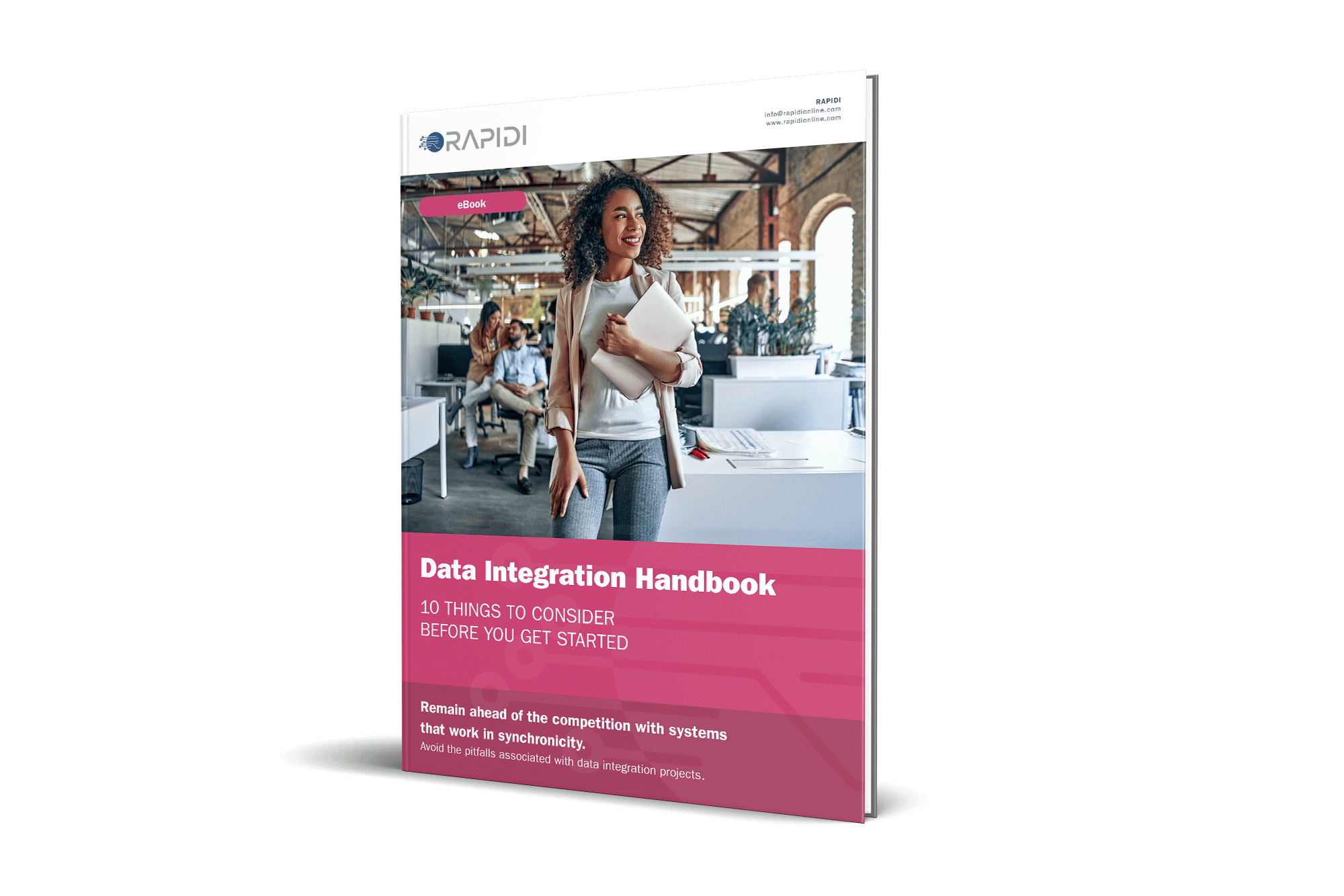Most businesses use multiple systems for different purposes when you consider the different tools used by sales, marketing, finance, operations, and leadership combined. Over time these systems can become stores of highly valuable information across teams, but data silos can keep them separated unless businesses choose to integrate their data with smart data integration.
Data integration makes these systems work together, providing the right information at the right time for users in any given role. With as many as 20 integrations needed between systems, the process of creating data integration architecture can be complex. How can this be done? The obvious answer might be to integrate all components with each other. This is a tempting approach, but it tends to prove unworkable over time.
That's why we've been working on creating a generic reference framework that offers a high-performance data integration set-up at reduced cost that is affordable for SMEs. In this blog, we explore how we did this, the logic behind our approach, and the advice on best practices we've gathered along the way. It also explains why we integrate systems such as Salesforce Marketing Cloud into a CRM rather than directly into the ERP system.
Learn how smart data integration architecture can help your business implement an integration that works better over time and powers smarter business decisions across your company, touching every element and system in your business with enhanced access to critical information.
What is Data Integration Architecture?
Integration architecture is the integration of multiple IT elements and components, facilitated by software architecture. This architecture is changed or altered by any new digital development models and patterns.
System integration architecture brings together large and diverse operational platforms and applications, and ties together the mix of platforms and operating systems. Now let's go on to exploring the difference between primary and secondary system integration architectures.
Primary Systems vs. Secondary Systems
When beginning a data integration project, it's important to determine which systems are secondary and which are primary for the integration. Primary systems operate core business processes. Secondary systems feed information to the primary systems.
We can set up data integration architecture that links several different primary systems, such as a CRM and an accounting system. This streamlines data recording and use, avoiding double data entries, automating processes and ensuring transparency of your data across teams and departments.
We can then also set up integrations between various secondary systems. This means that data channels are always consistent and easily maintained. The alternative is a spidernet architecture, which means multiple data channels get integrated, many of which are redundant. Redundancy can produce problems for your systems and talent.
Examples of Data Integration Architecture for Different Data Sources
One of the most common integrations we set up is between Salesforce and Microsoft Dynamics ERP (AX, GP, NAV, 365). We're going to look in this example at an integration of the three primary systems:
- Salesforce Marketing Cloud (Pardot)
- Salesforce Sales Cloud (CRM)
- Microsoft Dynamics ERP
Step 1: Integrate Salesforce Marketing Cloud with Salesforce Sales Cloud
This integration feeds qualified leads from Salesforce Marketing Cloud into the Sales Cloud. This is a simple integration, with data flowing in just one direction. It is included with Salesforce as a native integration (the same is true of many other similar products). However, leads are not fed directly into the ERP because they need to be developed within the CRM before this integration makes sense for the workflow of business operations and decisions.
On the other hand, it might make sense to integrate the CRM with ERP before leads are developed if the ERP also includes a CRM, but not otherwise. To learn more about how ERP and CRM integrations work, look to our guide on enabling higher sales through data integration efforts.
Step 2: Integrate Salesforce Sales cloud with Microsoft Dynamics ERP
This is slightly more complex, as it is a two-way integration between the systems. In this case of data integration, both systems hold details on customer information, so they need to be synced in both directions to allow for the transparency of customer records.
Secondary Integrations for Different Data Sources
In this example, we need to set up secondary integrations into the primary systems as a business where some data sources provide customer data and some systems offer other stores of data for integration in a defined relationship. Which sources are secondary depends on the business?
In general, secondary integrations into a CRM system are sources of data that provide information about contacts, communicate with the target market, or measure the effects of actions. Integrating these into the CRM simply enriches the data to be more valuable to the teams who use it in the ordinary course of business.
Secondary integrations into an ERP are generally about specialist systems that support particular business integrations. They include product information management systems, such as product configurations, and third-party logistic partners. Integrating them means you won't usually need an electronic data exchange for the synchronization between systems to work.

Service System Integrations
As well as a CRM solution and marketing system, you might be using a service system (such as Salesforce Service Cloud). This could be fully integrated with your ERP, but it often won't be worthwhile to do this.
It might be that a partial integration is more useful. ERPs usually include service functionality, so it doesn't make sense to also integrate the same functionality from another system. It does often make sense to integrate some limited data, such as timesheets or invoice information. What is most appropriate for you depends on your business.
Use Rapidi to Create Smart Data Integration Architecture
If you feel like you are ready to find out about CRM integration architecture and strategy, get in touch and a member of our team will be happy to help and advise you on the best way to approach your data integration needs and secure benefits for your organization. We can help you work out of the best approach for your business using our existing, top-rated connectors and cloud-based integration software to connect applications in the most appropriate, business-centric way.
Rapidi is a leader in setting the standard for simple, secure, and speedy data integration. We can consult on your current data integration architecture and systems to improve data sharing, transfer, and transparency across your organization. We help businesses integrate data to perform better in their industry and grow faster through data integration innovations that require no technical knowledge to get started.